Getting cloudy | Consider the pros and cons of the newest computing craze
“Advice Squad” is written by members of the Maine chapter of the Association for Consulting Expertise, a trade organization of 88 consultants around the state. This issue’s column is written by Barry Tarr, president of Sea Change IT Consulting in York.
Seemingly every day computer people come up with a concept that adds confusion to the lives of users. The latest is cloud computing, a new model for storing and accessing data and programs using the Internet.
So what is cloud computing? The word “cloud” is derived from the way the Internet — and before that, telephone infrastructure — was illustrated in pictures. Decades ago, a telephone operator had to make each connection between callers. Until the early 1990s, telephone connections that carried data were physical links between two locations. Then telephone companies began offering more efficient virtual connections, represented on network drawings as a cloud since the data could travel anywhere over the network.
Cloud computing involves using the Internet to gain access to software applications and to back up client data, which can be anything from personnel files to customer or accounting data that resides on your own computer. Examples of cloud applications include Microsoft’s entire office suite and hosted client relationship management programs such as Salesforce.com.
There are public clouds that, just like public utilities, sell access by the transaction. They include Amazon, Google and Microsoft, and they offer a range of services and capabilities. Other companies set up private clouds available only to the company and users with proper access.
The key advantages of cloud computing are that you don’t need an information technology infrastructure and you get global access, lower initial cost and on-demand access. Not having to purchase and maintain your own servers, you can limit the number of IT people on your staff. Nor do you have to pay the up-front cost of buying hardware and software.
Setting up
What you need for cloud computing is pretty basic — a computer with an Internet browser and a broadband connection. Access to your data and applications is through your browser or a specialized application downloaded to your computer. Applications such as Salesforce.com charge you based on the number of users per month. Backup applications that allow you to store your local files and data usually charge based on the amount of storage and/or the number of computers you need to support.
What about cost? You can buy a license for the Salesforce.com professional edition at $780 per user per year. That gives you client relationship management information 24/7 from anywhere, and you don’t have to purchase hardware.
If you’re looking at creating your own custom application, Amazon, Google and Microsoft charge based on the number of transactions and the amount of storage you need over a month. With cloud computing, you can quickly ramp up your computing power. If you need resources for just a short time, you can add and remove computing power based on demand. If you’re starting a marketing campaign that involves a major change in the number of inquiries and — you hope — purchases, cloud computing is for you.
But it’s not all good. Google made the news recently thanks to outages in its Gmail service. Microsoft temporarily lost the contact data (and later recovered most of it) for a phone-based application that the software giant had purchased from another vendor.
The main issues that complicate the decision to use the cloud are security, reliability, availability and flexibility. If you use the cloud, make sure your data is secure both on the vendor’s server and while in transit. Be sure your cloud services vendor ensures equipment availability the proverbial 99.99% of the time. Some companies offer contractual guarantees of availability, but ask if they’ve addressed redundancy and environmental issues such as backup power and natural disaster recovery. How reliable is your broadband supplier? It doesn’t help much if the cloud service vendor is up and running if you can’t get to it.
Also ask yourself how much bandwidth or capacity you need to support your employees. There’s nothing more aggravating than sitting in front of a computer and counting to 10 (or higher) while your cloud application completes a single transaction.
Finally, how flexible is the application you’re considering? Like the purchase of any off-the-shelf software package, do the research to make sure it meets your needs now and in the foreseeable future. Does the application allow you to make changes to accommodate your business, or do you have to change to accommodate the application? Custom applications may give you a competitive advantage, but creating custom software takes time and can be expensive.
Like any business decision, you should evaluate the pros and cons of using cloud computing for all or part of your IT needs. A thorough review of what you’re trying to accomplish now and in the future is a basic requirement. As I like to say, “You can’t know where you are going if you don’t know where you are.”
Barry Tarr can be reached at btarr@seachangeit.com. Read more Advice Squad at www.mainebiz.biz.






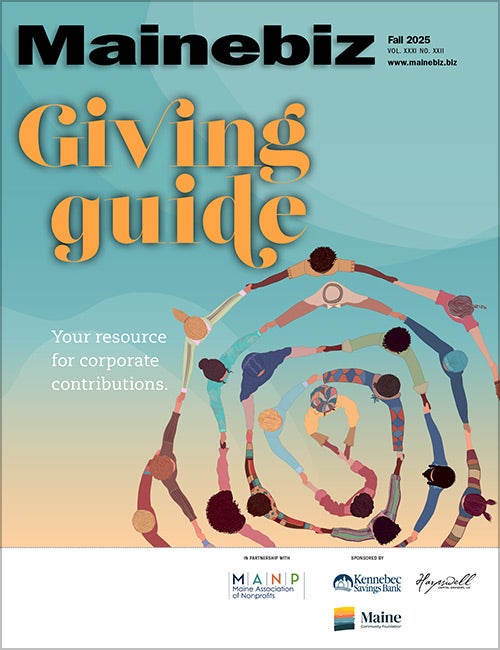
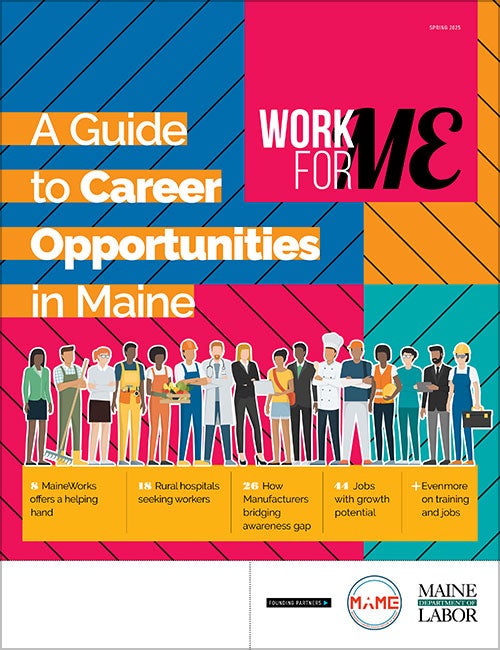
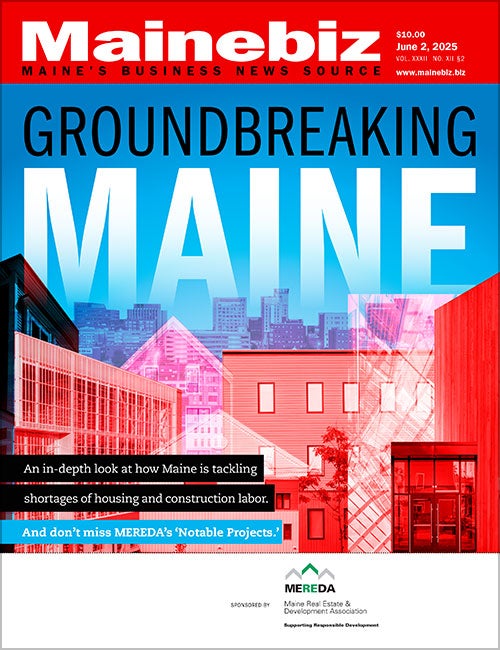

Comments