How to get the most out of LinkedIn: A few practical tips
 COURTESY / SUTHERLAND WESTON
Cary Weston, Sutherland Weston
COURTESY / SUTHERLAND WESTON
Cary Weston, Sutherland Weston
For a long time, when someone asked me about using social media for their business, what they really meant was, “How do I use Facebook?”
But over the last year or so, that question has changed. LinkedIn has become the subject of more and more questions. More than any other social media tool, LinkedIn is where you can control the message and positively impact potential customers.
Here’s how.
An important overarching theme
LinkedIn is the business ‘social creeping’ tool of choice these days. I have found LinkedIn to be the place folks go when they want to know more about a person for business reasons. While Twitter tends to be the “right now” tool and Facebook is the “thoughts of today” tool, LinkedIn is used quite often as the “What can I find out about (blank)” tool. Think of LinkedIn as your place to make an impression when you’re not in the room. More importantly, think of LinkedIn as the place to supplement and enhance communication with your prospects at their convenience.
People over companies
Keep in mind that we tend to interact with people and not logos. On Twitter it’s OK to have a brand speaking like a person. But on LinkedIn that won’t really work. So, yes, set up that company profile in LinkedIn and make it as complete as possible. Create a personal profile and associate it with your company page so that they are connected. But when it comes to posting articles, commenting on posts, and interactive behaviors on LinkedIn, use your personal profile.
Start with your photo
Make sure your photo is clear, simple and shows just you. You don’t have a large area so make the most of the space. Use a head/shoulders shot that is well lit and makes it easy for folks to see your features. Don’t use a photo of you standing up or a photo with multiple people. Make it just you.The photo doesn’t have to be a professional portrait. But you shouldn’t be in a sweatshirt and ball cap either (unless that’s relevant to your business). Your face will help you be relatable and help to humanize your posts.
Craft a headline that shows value
Your headline has a few roles in your LinkedIn efforts. First, it will be a quick way for folks to understand what you do and if it’s of interest to them. Second, it plays a role in LinkedIn’s search feature, so using words that matter to your business and your customers will pay dividends. Out of the gate, LinkedIn will put your latest job title in the headline for you. While that is factually accurate, it’s not that interesting in terms of helping you stand out.
Turn your summary into a story
To be effective, your profile needs to be more than just a resume. It should become a place where your experience and expertise are carefully laid out in ways that help potential customers choose you. Use this area to bring your work experience to life. Be specific and share what kind of businesses you work with, what specific value you bring to those businesses, and include any proof that can help paint your story. This area should include both sentences as well as bullets and headlines for easy skimming. This format makes it easy for folks to find what they need quickly and easily.
And don’t be all business here — be sure to add a little personal detail in your summary to help make you relatable to others. This will be where people can get to know you a little and help earn trust and confidence in your services and you as a person. Your summary should be an area you revisit often.
Be comfortable with the silence
Yes, the purpose of LinkedIn is to make social connections. You should start doing that right away. Finding companies you work with and want to work with is a powerful tool within the LinkedIn search feature. However, know that unlike Facebook, the reaction and interaction to the posts you share will be less than perhaps you’re used to.
To increase your reach and interaction, be sure to comment on others’ posts often, share content from others that your customers would find interesting, and tag folks in your post using the “@” feature.
Closing thoughts
LinkedIn is a powerful and opportunity-rich platform for finding prospects and engaging with referral sources and potential customers. If you do get active on LinkedIn and start reaching out to find prospects, it’s a great place to do it, and many have found it a solid lead generation platform. But if you don’t work LinkedIn to the max from a sales point of view, it can still play an effective role in your business development efforts. The key is to look the part and be ready to impress so that when prospects are in the mindset to do business, they like what they see when they do come looking.






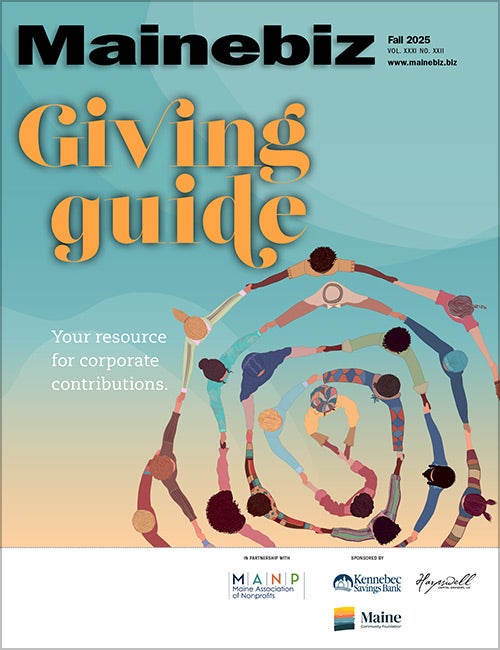
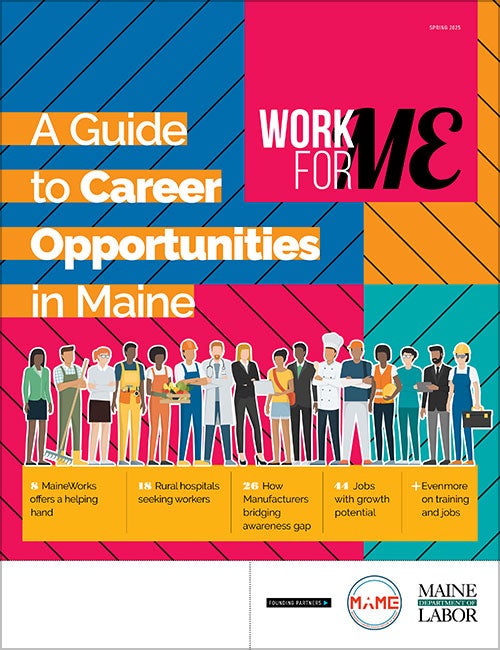
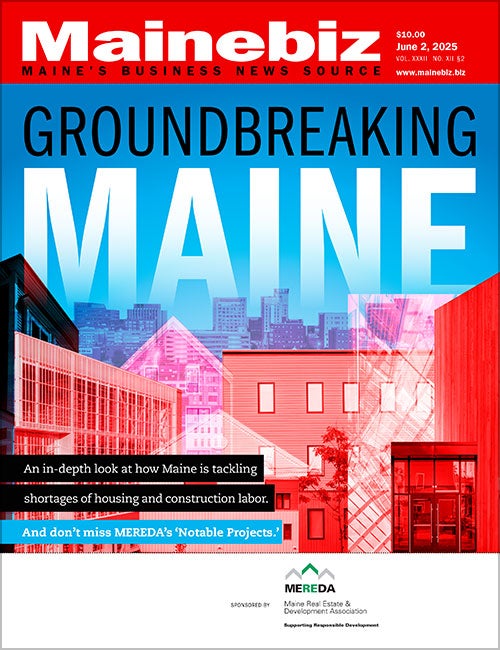

0 Comments