
How to make an impact on LinkedIn
LinkedIn is an amazing way to build your network and professional reputation through sharing valuable content and engaging with your connections. LinkedIn gives you the chance to display achievements and stay in front of potential clients, referral partners and thought leaders.

When was the last time you gave your LinkedIn profile a tune-up? Or even looked at your profile!? Has it been a very long time since you last posted? Don’t worry, you’re not alone. I hear it all the time: “Yes, I have a LinkedIn profile, but please don’t look at it — I haven’t updated it in forever!”
If your profile needs a refresh or you’re thinking of putting more energy into LinkedIn, these tips will help you make the most of the time you spend on LinkedIn.
Fill out your profile to reflect who you are now
Review your profile by clicking your photo in the upper right corner of the screen, then choose “view profile." Click the pencil icon to edit any section. In the “Intro” section, pay attention to your Headline, Current Position, Industry and Website Link. Be sure to double-check your About, Skills, Experience and Education sections.
Update that profile photo
Your profile photo and background photo are important. (Time to get a new headshot? Do it!) There are no “rules” for what the perfect profile photo looks like, but I recommend a photo that reflects your brand, your personality, AND fits properly into the round profile photo “bubble.” Your background photo (appears behind your profile photo) should also reflect your brand.
Pay attention to the navigation bar
Regularly check your “notifications” (the bell in the upper right-hand corner), your messages (the talk bubble to the left of notifications), and connection requests (click on the people/my network to view) as these are important when nurturing and building your network.
Actually post to your newsfeed
Brainstorm a list of things you could post about. Think about topics related to your business, your interests, your services, your events, etc. If you haven’t posted in a while, challenge yourself to post to your newsfeed once per week. I know it can be scary, but the more you bravely put yourself out there, the easier it will become! (Need help getting started? Contact me — I’ve got you.)
Nurture your network by tagging
Tagging others in your posts or comments is a wonderful way to help your messages spread. If you create a post about working with another business or person, or if you see a piece of content that might interest someone you’re connected with, tag that person by using the “@” symbol then typing their name. When their name pops up, you can select their profile (they will then be linked) and that person will be notified that they’ve been tagged and, thus, likely visit your post and perhaps even share it.
Be bold about making new connections
When you meet new people, be the brave one. Ask if they are on LinkedIn and see if it’s OK to connect with them to keep in touch. And don’t forget to write their name down with the correct spelling. While this isn’t always comfortable, I have found that people really appreciate connecting this way (rather than exchanging emails or phone numbers), especially because so few carry business cards these days.
Be present in groups
Engage in conversations in groups to build new connections. Comment, ask questions, and get the talking going if you want to be seen! To search for new groups, use the “Search” box in the upper left corner of your screen to search a topic. When you get to the search results, click on “Groups” at the top and your results will narrow down to groups with that word in the name.
Making time to update your profile, post to your newsfeed, and engage in groups will build your LinkedIn confidence and can lead to more valuable connections and visibility from the audiences you’re targeting. Rather than tackling all these tips at once, choose one thing to do each week and celebrate yourself time you take a step forward.






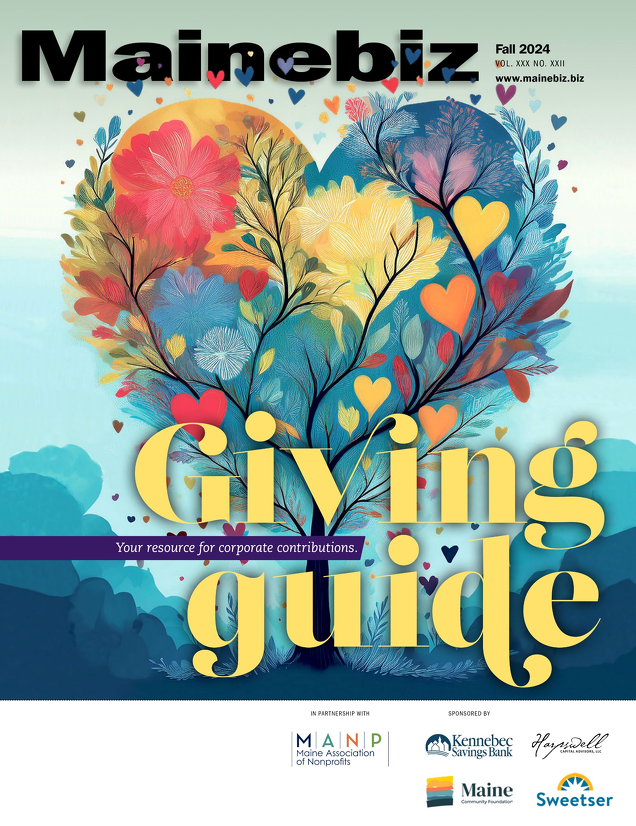
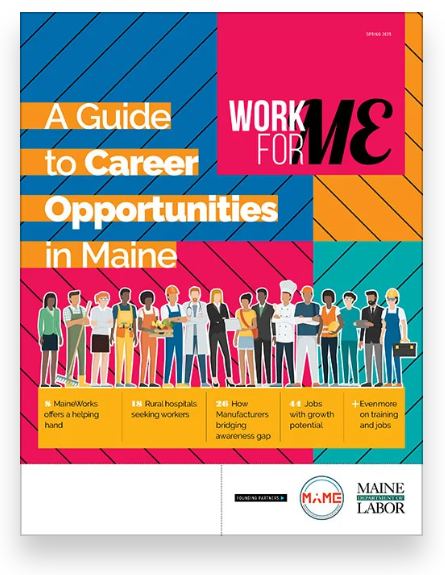
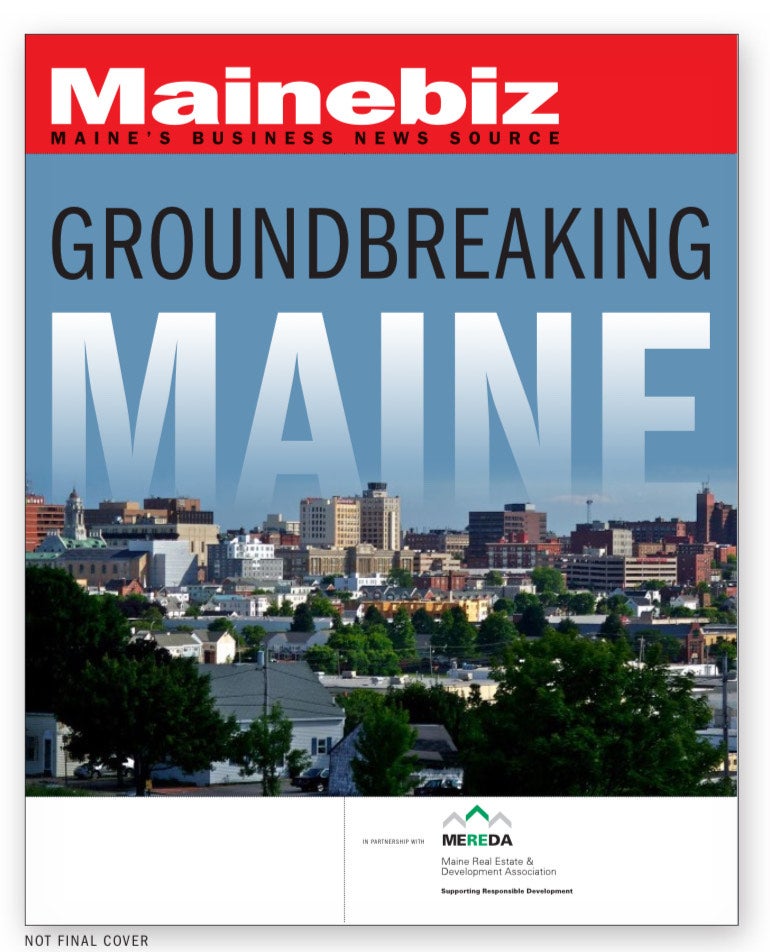

0 Comments