Processing Your Payment
Please do not leave this page until complete. This can take a few moments.
- News
-
Editions
-
- Lists
-
Viewpoints
-
Our Events
-
Event Info
- Women's Leadership Forum 2025
- On the Road with Mainebiz in Bethel
- Health Care Forum 2025
- On The Road with Mainebiz in Greenville
- On The Road with Mainebiz in Waterville
- Small Business Forum 2025
- Outstanding Women in Business Reception 2025
- On The Road with Mainebiz in Bath
- 60 Ideas in 60 Minutes Portland 2025
- 40 Under 40 Awards Reception 2025
- On The Road with Mainebiz in Lewiston / Auburn
- 60 Ideas in 60 Minutes Bangor 2025
Award Honorees
- 2025 Business Leaders of the Year
- 2024 Women to Watch Honorees
- 2024 Business Leaders of the Year
- 2023 NextUp: 40 Under 40 Honorees
- 2023 Women to Watch Honorees
- 2023 Business Leaders of the Year
- 2022 NextUp: 40 Under 40 Honorees
- 2022 Women to Watch Honorees
- 2022 Business Leaders of the Year
-
-
Calendar
-
Biz Marketplace
- News
- Editions
- Lists
- Viewpoints
-
Our Events
Event Info
- View all Events
- Women's Leadership Forum 2025
- On the Road with Mainebiz in Bethel
- Health Care Forum 2025
- On The Road with Mainebiz in Greenville
- On The Road with Mainebiz in Waterville
- + More
Award Honorees
- 2025 Business Leaders of the Year
- 2024 Women to Watch Honorees
- 2024 Business Leaders of the Year
- 2023 NextUp: 40 Under 40 Honorees
- 2023 Women to Watch Honorees
- 2023 Business Leaders of the Year
- + More
- 2022 NextUp: 40 Under 40 Honorees
- 2022 Women to Watch Honorees
- 2022 Business Leaders of the Year
- Nomination Forms
- Calendar
- Biz Marketplace
How to prepare for a virtual job interview
 PHOTO / TIM GREENWAY
Holly Lancaster is the recruiting director at Falmouth-based KMA Human Resources Consulting.
PHOTO / TIM GREENWAY
Holly Lancaster is the recruiting director at Falmouth-based KMA Human Resources Consulting.
Not so long ago, the idea of interviewing a job applicant over video was considered an inadequate way of evaluating a candidate’s potential. But after a year of shifting so much of what we do personally and professionally online, the Zoom interview has become standard practice and is likely here to stay — if only as another layer of vetting. If you’re in the job market, chances are you’ll be invited to a virtual interview at some point in your search.
Here are five things you can do to portray yourself to your best advantage.
1. Choose your space carefully
What’s in your background can reflect on you in ways you might not intend, so make sure to set up in an area that’s neat and uncluttered. If you don’t have an appropriate spot, you can use a simulated background, but avoid ones that will distract from the star of the show: you. Position the camera so that your head and shoulders are centered on the screen, and make sure you have adequate lighting. Face toward a window to take advantage of natural light, or bring in additional sources.
Pro tip: place a small whiteboard in your lap to reflect light up into your face.
2. Show up early and leave a good impression
Even though you don’t have to worry about details like directions, traffic or parking, you still want to join your virtual interview a few minutes early. This will give you a chance to test your audio and video. We recommend using a headset for the best quality audio (in both directions). And to bookend the good impression you’re making by showing up early, follow up within 24 hours of your interview with a note of thanks and to reiterate your interest in the opportunity.
3. Show your personality
You want to come across as interested and animated, but at the same time, you don’t want to shift your body distractingly or overuse hand gestures. Smile, nod your head and use facial expressions to show your attentiveness — and try to look into the camera instead of the screen (this takes discipline!). When answering questions, use your interviewers’ names to strengthen your connection with them and build trust. If you ramble on when you’re nervous, be aware of this tendency and try to be as succinct as you can.
4. Do your research
This is a best practice whether in person or on screen, but it’s important to research the company and the people who are interviewing you by spending some time on the company’s website and LinkedIn page. If your profile is in good shape (and it should be!), you might want to connect with your interviewers in advance on LinkedIn, inviting the connection with a personal note along the lines of, “I’m looking forward to meeting you and also wanted to connect with you here …”
Another important part of your research is making sure you have a strong grasp of the job description, and the skills and experience they require that you can bring to the role. It might be helpful to write down some key points you want to make and stick them to your computer screen for easy reference.
5. Prepare your questions
Nothing undermines an otherwise successful interview like a candidate who doesn’t have any questions when asked. Come ready with inquiries about the company’s business goals, how the position you’re interviewing for functions within the organization, etc., to indicate that you’ve been listening, you’re insightful and you bring a unique perspective. One advantage to being interviewed on screen is that you can have notes at hand to refer to when needed — just be subtle about it.
Sitting down for a job interview can be stressful and intimidating under the best of circumstances, but presenting yourself professionally over video is achievable with a little preparation and practice — just like anything we aim to excel at.
About the author
Holly Lancaster is the recruiting director at Falmouth-based KMA Human Resources Consulting, overseeing a team of 15, and also serves on the KMA leadership team. She can be reached at holly@kmahr.com.









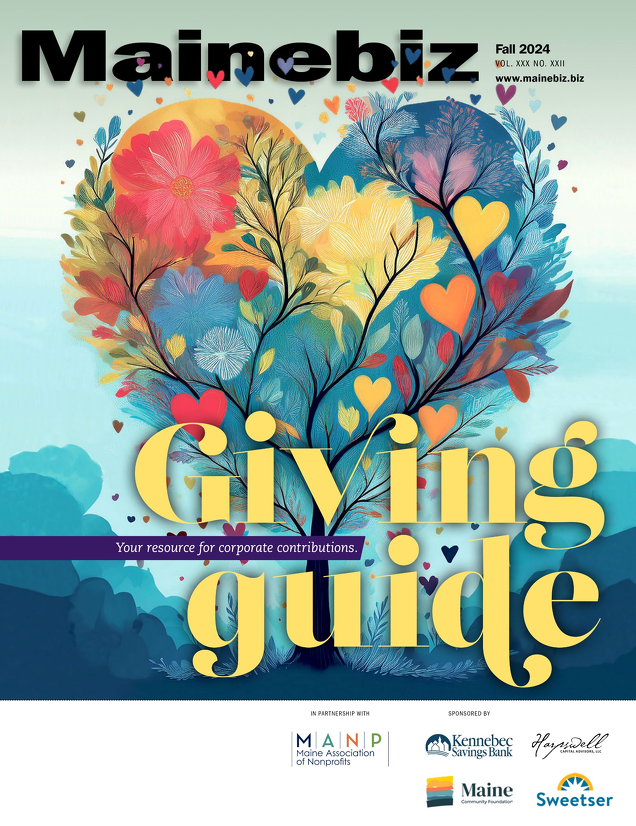
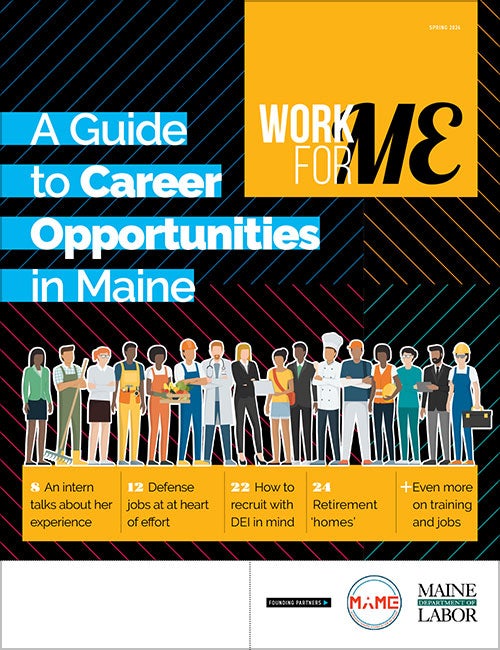
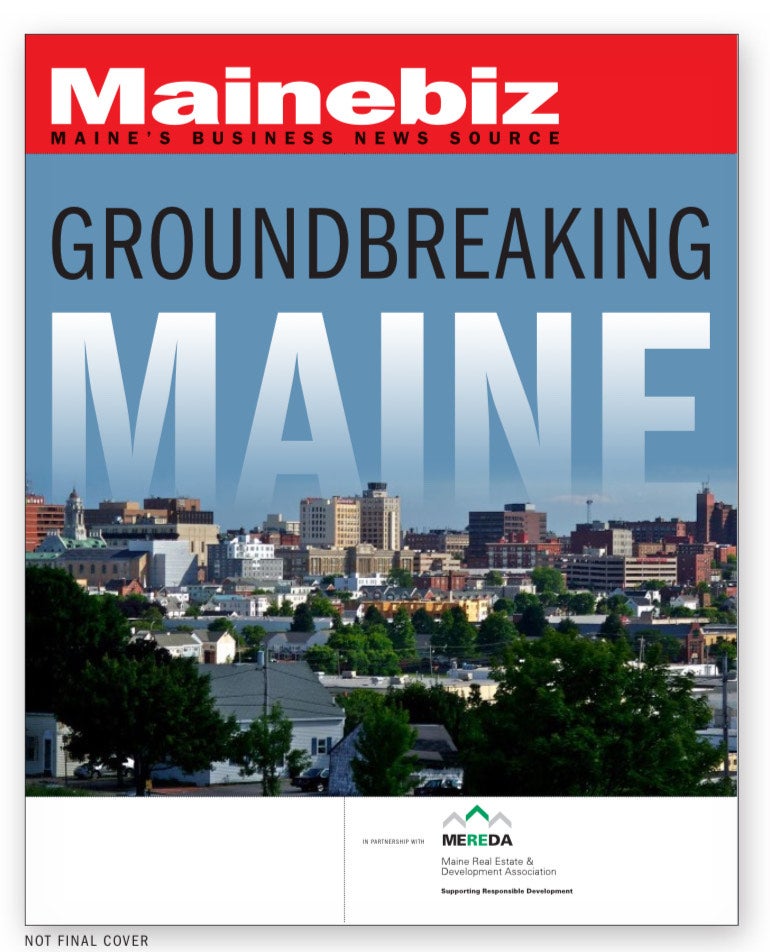

0 Comments