Should your employees telecommute? Assessing the risks.
Technological advances and innovations bring advantages and efficiencies. But, sooner or later, most changes bring potential disadvantages as well. In the end, we can't resist technological change: the trick is to leverage the advantages against the disadvantages and be prepared to address the downside.
Nowhere is this more true than the workplace, wherever it might be. More frequently, employers are using telecommuting as a means of increasing productivity and efficiency. In 2009, 34 million workers in the United States telecommuted at least part of the week, and estimates are that by 2016, 63 million workers (43% of the work force) will telecommute.
An employee's at-home “virtual office” might consist of a cell phone and a laptop computer. These relatively inexpensive and portable items permit an employee to work just about anywhere there is a wireless network or cell coverage. In addition, it's important to note that with these technologies, even employees who report to a brick and mortar office each day will be capable of informally “telecommuting” at all times of the night and day, for example, by answering emails over the weekend.
The advantages have been well established: increased employee productivity; increased job satisfaction; reduced absenteeism; lower employee turnover; reductions in fixed expenses, such as energy costs, office rental, and parking; improved customer service; improved employee morale; and reduced employee stress and improved health.
However, with these advantages come potential pitfalls. Telecommuting raises unique legal issues that employers need to address with established policies and procedures before they become a liability.
Wage laws
Even if an employer permits an employee to work from home, the employer is responsible for compliance with state and federal wage and hour laws, including paying non-exempt employees overtime for all time worked in excess of 40 hours in a workweek. If an employee has the flexibility to be more efficient by taking calls after hours or even when on vacation, or if the employee answers emails late at night or during the weekend, that time might count as compensable work time.
There are many options for keeping track of this extra time, but the important point is to make sure that you (1) have a procedure in place for recording the time worked by telecommuting employees, and (2) have a policy in place clearly delineating what work is permissible and when. One approach is to record automatically, by computer, the number of hours worked online each day and week. Also, employers can establish policies to make it clear that employees are not permitted to work more than 40 hours.
Safety
Employers are responsible for providing a safe workplace to all employees, even employees working at home, under the Occupational Safety and Health Act. Workers' compensation laws still apply to telecommuters, even when they are working at home. To address these issues, employers can require telecommuters to have a designated workspace that has been inspected and approved by the company to address workplace safety obligations. Employers can also advise telecommuters that the designated workspace may be subject to random safety inspections and require that the telecommuter maintain safe work practices.
Proprietary information
When an employee works at home, from a remote computer on a wireless network, valuable confidential and proprietary information might be less secure. To maintain the confidentiality of this information, employers should require telecommuting employees to follow adequate security procedures, including the use of passwords and protected networks. Employers should evaluate and maintain effective security measures for employees using computers and the Internet for business communications when out of the office.
Discrimination laws
Employers are obligated to protect employees from discrimination and harassment, whether they work at home or in the office, and any telecommuting policy must be implemented in a nondiscriminatory manner. In addition, employers should be aware that permitting an employee to work at home might be a form of reasonable accommodation for an employee with a disability under the Americans with Disabilities Act or the Maine Human Rights Act.
Driving and texting
Regardless of work locations, the entire work force has access to smart phones that could be used to perform work while driving. Employers should be wary about the potential liability that could result from an accident involving an employee who is engaged in work-related texting or even talking on the phone from behind the wheel. Employers should institute appropriate policies and procedures, including policies prohibiting texting while driving.






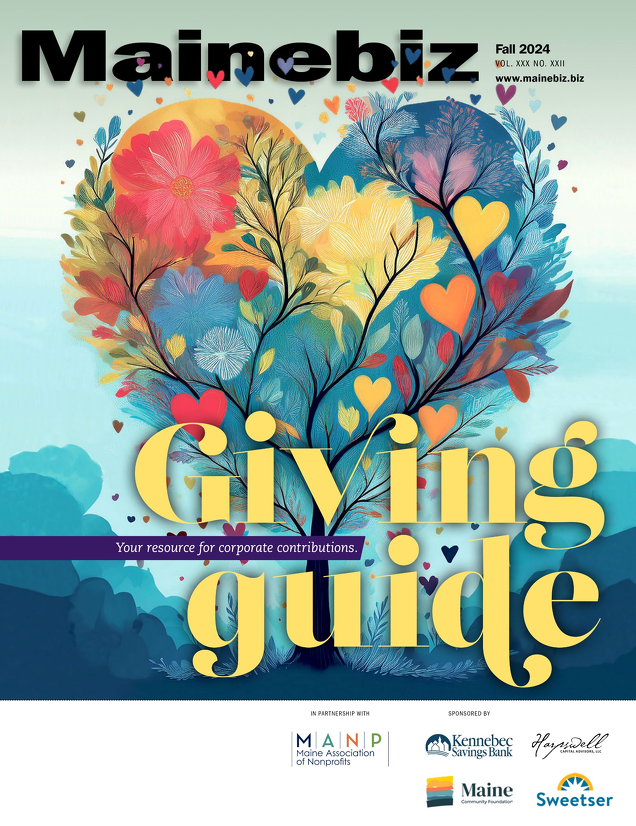
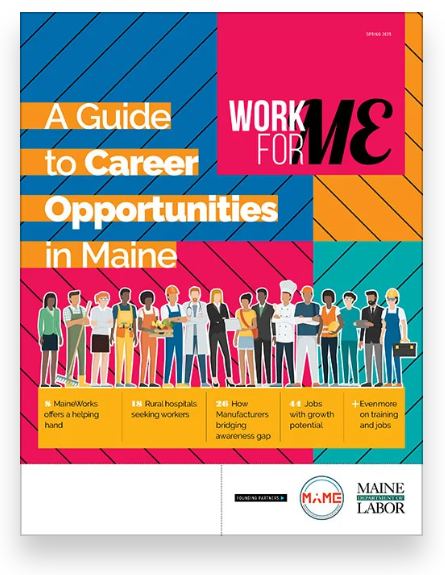
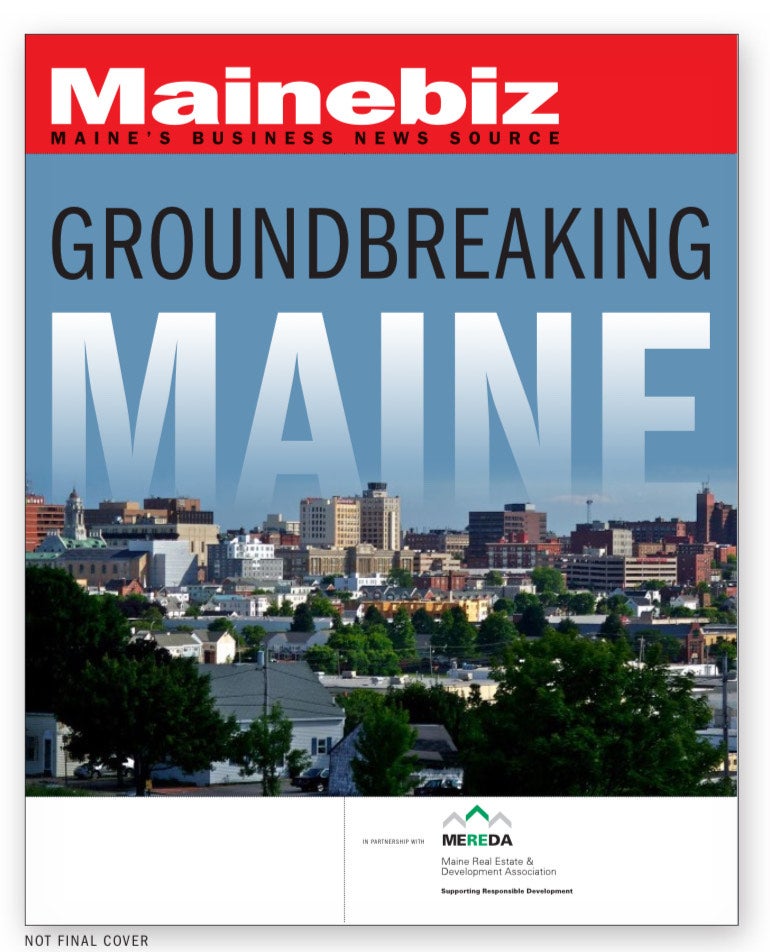

Comments